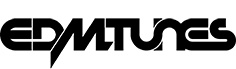Have you ever wanted to listen to SiriusXM on your Google Home? Well now you can. Starting next week, you can stream SiriusXM’s extensive lineup of channels with Google Assistant. This includes smart devices, like Nest Mini, Nest Hub, Android and iOS phones, and everywhere Assistant is available.

Now with only your voice, you can pick from a wide variety of top rated stations. The stations offered include everything from commercial-free music to sports. While integration with voice to audio content is only offered currently, this feature will be added to video content on smart displays in the future. Initially limited in the U.S. and Canada, the integration is expected to go live next week.
Currently with over 30 million subscribers, SiriusXM president of sales, marketing and operations Jennifer Witz is excited about the partnership:
The Google Assistant and Google Nest’s portfolio of connected home devices, including the Google Home and Nest Hub, utilize intuitive voice recognition technology that make them a great way for subscribers to experience SiriusXM’s compelling and exclusive content in the home.

How To Tune into the Radio with New Feature
From the Google Blog, here are a few ways to tune into the radio with this new feature:
- Ask for your favorite station by its channel name or frequency—say something like, “Hey Google, play KGMZ” or “play 95.7.”
- Find the local NPR station by saying “Hey Google, play NPR” or even tune into international stations such as BBC Radio with the Assistant.
- The Assistant remembers your most recent station. Just say “Hey Google, turn on the radio” to drop back into the stream.
- When you’re in the car, you can access the Assistant from your driving directions in Google Maps. Just say “Hey Google …” and ask for your favorite station, so that you don’t have to take your eyes off the road.
- Your favorite radio station will automatically play when you add it to your “good morning” or “I’m home” Routine, which allows you to get multiple things done with a single command from the Assistant. They’re easy to set up.